How do I turn on email notifications for fax and SMS delivery?
You can enable email notifications for delivery status updates (e.g. if a fax or SMS fails to send) directly from your Notifyre dashboard.
Steps to Turn On Email Notifications
- Login to your Notifyre account.
- Navigate to Settings
- Go to Fax or SMS, depending on which notifications you want to enable.
- Click on the Notifications tab.
- Toggle the setting to enable email alerts for delivery status.
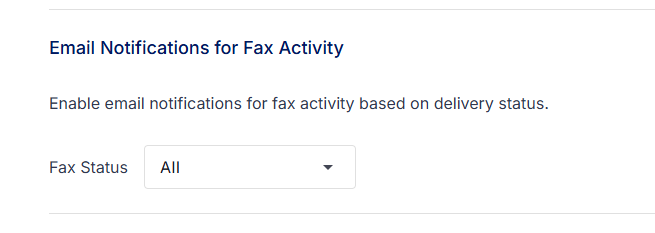
Once enabled, you’ll receive an email notification if a fax or SMS fails to send, helping you stay informed and take action quickly.
