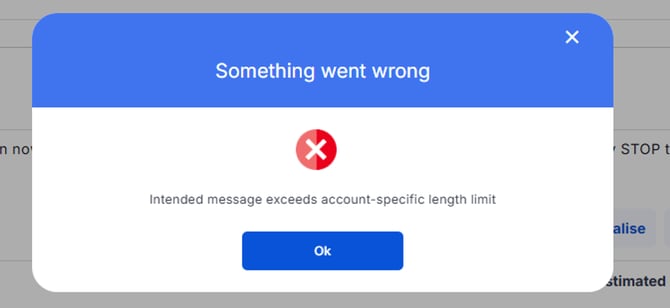Control SMS Length with an Account-Wide Part Limit
Setting a message part limit helps control SMS costs and keep messages clear. SMS over 160 characters (or 70 with Unicode/emojis) are split into parts, each incurring a separate charge.
Notifyre supports the ability to set a maximum character count limit per SMS message attempted online within your Notifyre account.
This setting applies account-wide, meaning all invited team members will be restricted by the same character limit. When activated, this limit applies to SMS sent from any number within the account.
💡SMS messages are measured in message parts, and the number of characters per part can vary depending on the message content and encoding. For example:
-
Standard messages use up to 160 characters per part.
-
Messages with Unicode characters or emojis use up to 70 characters per part.
If your message exceeds the allowed number of parts, it will be split into multiple messages.
Why set a message part limit?
Setting a message part limit helps businesses control SMS sending costs and maintain message clarity. SMS costs are calculated per message part, so longer messages that exceed 160 characters (or 70 characters if using Unicode/emojis) are split into multiple parts, each incurring additional charges.
By enforcing a maximum part limit at the account level, you can:
-
Prevent unexpected billing charges from overly long messages
-
Ensure consistent message lengths across your team
-
Maintain control over SMS content and formatting
-
Encourage concise, effective communication
This feature is especially useful for businesses with multiple users, helping manage budgets and consistent message sizes.
How to set SMS part limit
This setting can only be configured by the Account Owner or an Admin user.
- Login to the Notifyre Dashboard
- Select Settings from the left-hand navigation

- Choose SMS from the dropdown menu
- Under General, find the Character/Part Limit section.
- Toggle this setting on to display the option to set the Max Number of Message Parts.

- Choose a limit from the dropdown menu — between 1 part and 8 parts (the number of characters per part may vary depending on message content and encoding).
- Click Save.
Frequently Asked Questions
Does the SMS part limit apply to all SMS sending methods?
Yes, the character limit applies to SMS sent via the Notifyre Dashboard, Email-to-SMS, and API.
What happens if a personalisation field makes my SMS exceed the account’s character limit?
If personalisation causes your message to go over the set character limit, the SMS will still be sent. The personalisation overrides the account limit to ensure delivery.
Who can set the SMS part limit?
Only the Account Owner or an Admin user can configure this setting.
Why did I receive the error message “Intended message exceeds account-specific length limit”?
This error means the SMS message you attempted to send exceeds the maximum number of message parts allowed for your account. Notifyre allows Account Owners or Admins to set an account-wide SMS part limit to help manage costs and maintain message consistency.
To resolve this, reduce the length of your message so it stays within the allowed number of parts, or contact your Account Owner/Admin to review the current part limit setting.