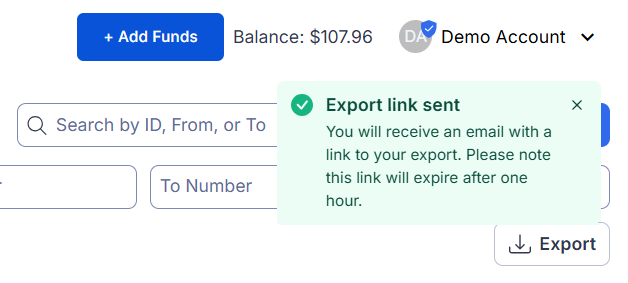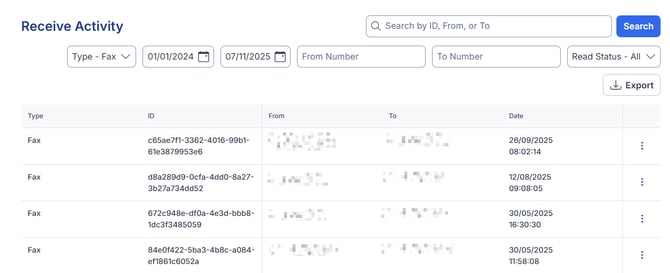View & manage received faxes
Notifyre makes it easy to securely access and manage your received faxes directly from the Dashboard.
You can view, download, and track fax activity, as well as export reports for record-keeping or auditing.
Step 1: Navigate to the Receive Activity Report
- Login to your Notifyre account
- Select Activity from the left navigation menu
- Click the Received dropdown
Step 2: Use the filters or search field
-
Use the Search bar to find faxes by:
- Fax ID
- From Number
- To Number
Partial search is supported (e.g. entering part of a number) -
Use the Filters to view:
- Read or Unread faxes
- Date range or Status
Unread faxes will appear in bold font for easy identification.
Step 3: Downloading a fax for viewing
- Click the three dots next to the fax entry

- Select Download Fax to save the document to your device
- You can also choose:
- Mark as Read – once viewed or downloaded
- Mark as Unread – if you want to flag it for later review
Once a fax is downloaded, it will automatically be marked as Read.
Exporting your fax Activity Report
- Click the Export button in the Received tab
- You’ll see a message: Export link sent
- An email will be sent you with a Download Report link