Deleting a Webhook
Delete a webhook to remove real-time notifications from Notifyre via your third party application/s.
You can delete a webhook at any time.
- Login to the Notifyre Dashboard
- Select "Settings"
- Select "Developer"
- Select "Webhooks"
- Click on

- Select "Delete Webhook".
- Select "Yes".
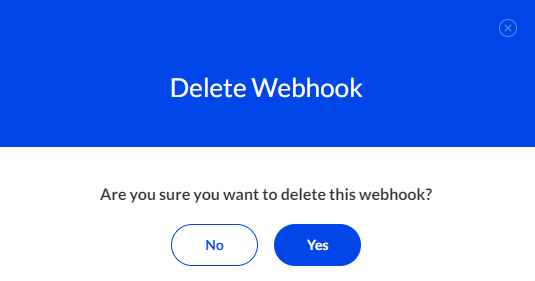
Further information about creating and setting up webhooks can be viewed in Notifyre's API documentation.
