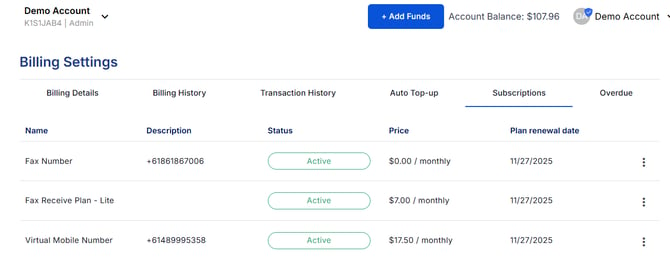Manage your Notifyre Plan
How to view and manage Notifyre subscriptions
Notifyre subscriptions refer to any service billed on a monthly basis, including:
- Fax receive plans
- Virtual SMS numbers
- 10DLC campaign registrations (for US accounts)
You can view and manage all your active and inactive subscriptions directly from the Notifyre Dashboard.
How to view and manage your subscriptions
- Login to the Notifyre Dashboard
- Select Settings on the left navigation
- Select Billing from the dropdown menu
- Select the Subscriptions tab at the top of the page
Here, you’ll see a list of all your subscriptions, including:
- Active – Currently in use and billed monthly
- Scheduled to be Cancelled – Will be cancelled at the end of the current billing cycle
- Cancelled – No longer active or billed
Subscription header descriptions
- Name – The name of the plan you’ve purchased (e.g. Fax Receive Plan, Virtual SMS Number)
- Description – Displays the associated number (if applicable) such as a fax or SMS number
- Status – Shows the current state of the subscription: Active, Pending, Scheduled to be Cancelled, or Cancelled
- Price – The monthly cost of the plan
- Plan Renewal Date – The date your subscription will renew or expire
Cancelling a subscription
Subscriptions can be cancelled at any time. When you cancel a plan, it will remain active until the end of the current billing cycle, after which it will move to Cancelled status. Follow this guide to learn how to cancel a subscription.