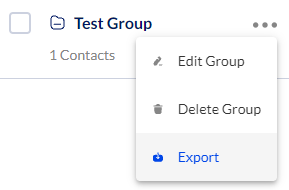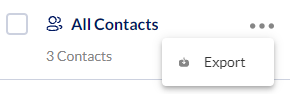Exporting Contacts
How to export a contact
Notifyre users can export their entire list of contacts and/or a contact group via the Notifyre Dashboard.
- Login to the Notifyre dashboard
- Select Contacts on the left navigation
To export entire contacts list:
- Click
 beside All Contacts
beside All Contacts - Click Export
- Your Notifyre contacts will be exported and saved to your device as a CSV file
To export a group of contacts:
- Click
 beside the group of contacts you wish to export
beside the group of contacts you wish to export - Click Export
- The contact group will be exported and saved to your device as a CSV file