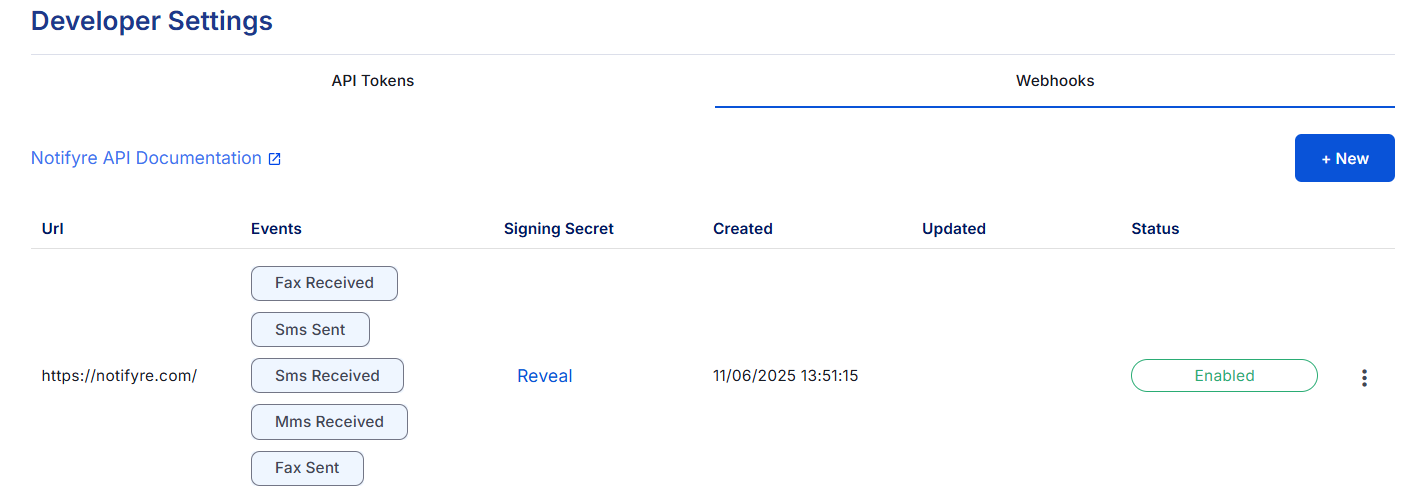Creating a Webhook
Setup a webhook to receive real-time notifications from Notifyre via your third party application/s.
Webhooks allow you to receive real-time notifications from Notifyre directly into your third-party application or system. This is ideal for automating workflows and staying updated on fax and SMS activity without manual checks.
Steps to Create a Webhook
-
Login to your Notifyre account
-
Select Settings from the left hand navigation
-
Click Developer
-
Select the Webhooks tab
-
Click New to create a webhook
-
Enter the URL where you want Notifyre to send event notifications
- The URL must be secure and begin with https://
- Select the events you want to receive at your webhook endpoint. You can choose one or multiple events, including:
- SMS Sent
- SMS Received
- Fax Sent
- Fax Received
- MMS Received
-
Click Save to activate your webhook
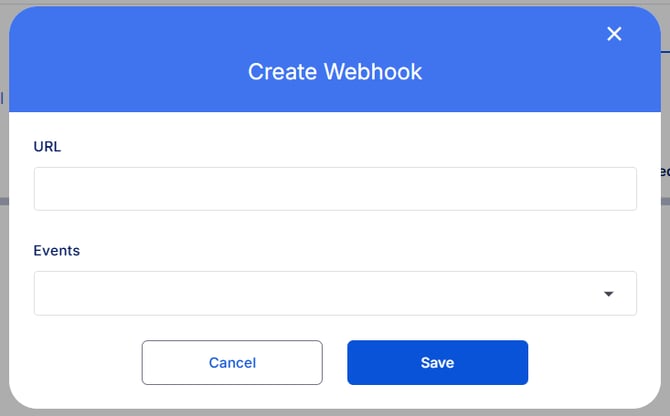
For technical setup and verification guidance, refer to Notifyre's API documentation.
Webhook Details Explained
Once your webhook is created, you’ll see the following information listed:
- URL – The secure endpoint where Notifyre sends event data
- Events – The selected event types being sent to the URL
- Signing Secret – A unique code used to verify that events are sent from Notifyre and not a third party
- Created – The date the webhook was created
- Updated – The date the webhook was last modified (if applicable)