How to check the status of your 10DLC Campaign registration
Region applicable: United States
To send and receive SMS messages in the United States using a 10DLC number, your campaign must be registered and approved through The Campaign Registry (TCR).
Once you’ve submitted your campaign registration in your account, Notifyre will submit your details to begin the approval process.
Campaign Approval Time
- Processing time: Typically 5 to 7 business days
- You will receive an email confirmation once your campaign has been approved or rejected
How to check your Campaign status in Notifyre
You can monitor the status of your campaign directly from your Notifyre account during the review process.
- Login to your Notifyre account
- Select Settings
- Select 10DLC in the dropdown
- Select Campaigns in the tab
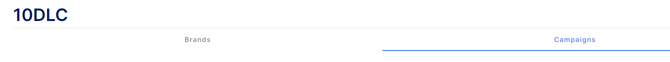
- View the Status column to see the campaign registration status
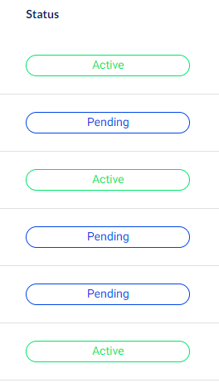
Understanding Campaign Status
- Draft – The campaign has been created but not yet submitted for approval.
- Pending – The campaign has been submitted and is currently under review.
- Active – The campaign has been approved and is ready to use for sending and receiving SMS messages in the United States.
- Rejected – The campaign was not approved. Follow the instructions provided by the Notifyre Support Team to edit and resubmit your campaign.
- Scheduled – The campaign has been scheduled to be cancelled.
- Canceled – The campaign has been canceled and is no longer active.
- Expired – The campaign has reached its end date.
If your campaign is rejected, follow the guide to resubmit with the details provided by our team.
🕞Campaign processing time is typically between 5 and 7 business days. You will receive email confirmation once your Campaign has been approved or rejected.
