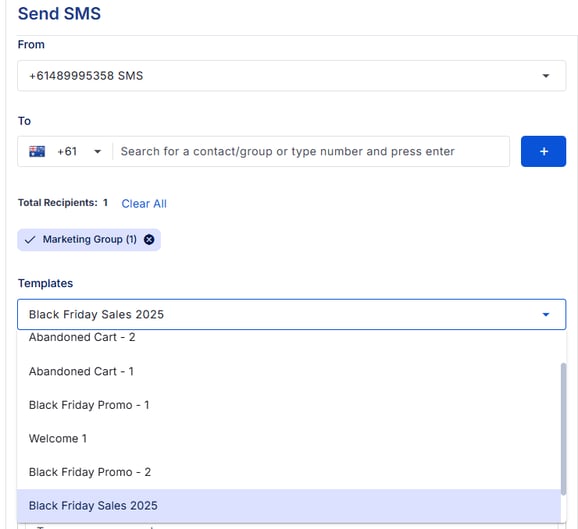How to create and view SMS templates
Unlock faster, more consistent communication with Notifyre’s SMS Templates feature. Designed for businesses that send frequent messages, templates allow you to send pre-written SMS with just a few clicks, saving time and reducing errors.
How to create an SMS Template
-
Login to your Notifyre account.
-
Select Templates from the left hand navigation.
-
Click Create
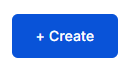
-
Enter a template name and write your message content.
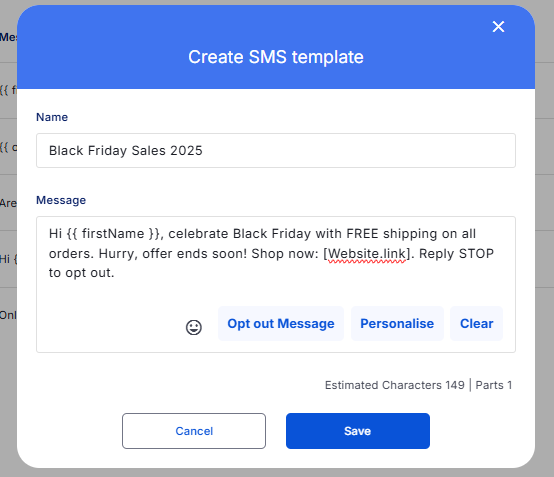
- Personalisation Fields: Use personalisation fields to insert contact details saved in Notifyre (e.g. first name, organisation). These fields will automatically insert the relevant information when sending to a saved contact.
- Personalisation Fields: Use personalisation fields to insert contact details saved in Notifyre (e.g. first name, organisation). These fields will automatically insert the relevant information when sending to a saved contact.
- Click Save.
Your template will now be available for use when sending SMS messages.