Automate SMS with Zapier Integration
Connect Zapier to Notifyre’s online SMS service and start sending text messages automatically based on key events like new leads or appointments.
Zapier easily connects over 7,000 apps and services together to setup automated workflows (called Zaps) to trigger actions between one tool and another, making work easier than ever for businesses around the world.
Connect Notifyre with popular apps used by organisations across the world everyday including HubSpot, Slack, Xero, Salesforce and more to integrate sending & receiving SMS simple into powerful workflows.
By integrating with Zapier, you’ll be able to connect Notifyre’s SMS service to your existing apps to:
- Trigger SMS messages to be sent automatically once an action has been completed in your chosen app, or
- Trigger an action to be completed in your chosen app once an SMS message has been received.
Connect Notifyre to over 4,000+ apps
Note: Some Zapier accounts have polling limitations that might affect the timing of triggered actions. Please refer to Zapier's plans & pricing for more information.
How to send automated SMS from your software
To get started with the Notifyre Zapier integration, you’ll need to:
- Create a Notifyre account and add funds & a virtual SMS number
- Create a free Zapier account
- Create your automated workflow (Zap) within Zapier.
Steps to connect your Notifyre account with Zapier
- Create a new Zap

- Add a trigger App (Example Gmail)
- Add Notifyre SMS as the event App and Send SMS as the action event
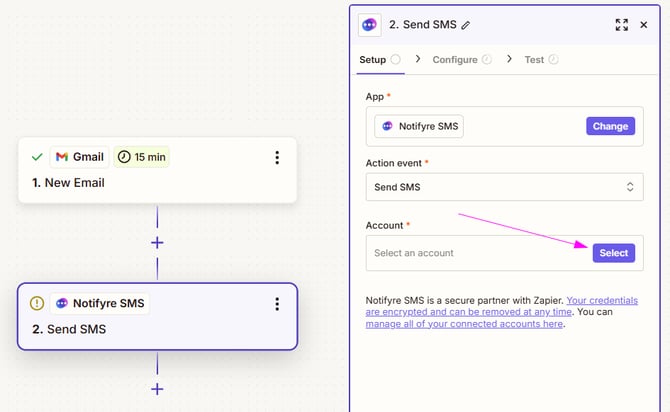
- Then click Select to link your Notifyre account
- Enter in your API token. See how to create an API token or go to the developer dashboard to create one (it's quick and easy in the online platform). Tip: Create you API token at the same time as set up the Zap.

- Start configuring your SMS
- Enter the To SMS number (include the country code including +)
- Choose from the available SMS numbers in your Notifyre account
- Enter the SMS message
- Click continue and test your SMS
- Publish to activate the zap.

⚡Learn more about how to create a Zap
