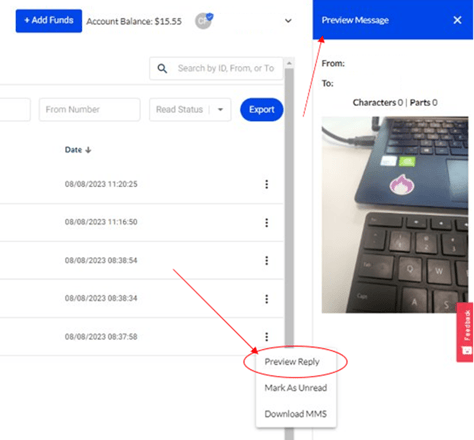View 'Received' MMS activity
Preview and download received MMS messages from your Notifyre Dashboard.
Region Applicable: Australia
Once ordered and active, a dedicated virtual MMS number allows businesses to receive images and other multi-media files sent as texts.
How to view your received MMS activity
- Login to the Notifyre Dashboard
- Select Activity on the left navigation
- Select Receive from the dropdown menu
- A list of all the received message activity is displayed here, including SMS, Fax, and MMS.
- Select the filter Type, and select MMS.
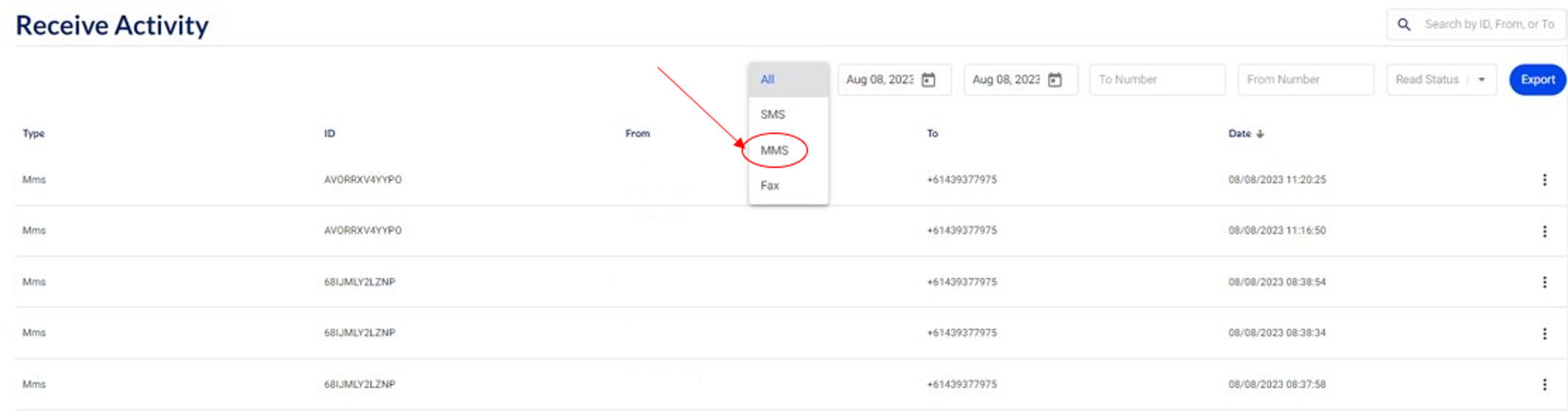
How to preview a received MMS message
- Selecting the 3 dot menu icon.
- This will open a preview on the right hand side of the screen.
- Next, select Review, Mark As Unread, or Download MMS.
- When you Review, your MMS message received will be displayed.