10DLC Numbers
Learn how to purchase and manage 10DLC numbers for sending and receiving SMS in the United States.
Region Applicable: United States
To send or receive SMS messages in the United States using a 10-digit long code (10DLC) number, businesses must first register their Brand and Campaign through an approved provider like Notifyre. This ensures compliance with carrier regulations and improves message deliverability.
Once your Brand and Campaign are approved, you can purchase or port 10DLC numbers and link them to your campaign.
How to purchase a 10DLC number
- Login to your Notifyre account
- Go to Settings
- Select Numbers
- Click the Virtual SMS Numbers tab at the top
- Click Add New
- In the Country dropdown, select United States of America
- Choose a Campaign
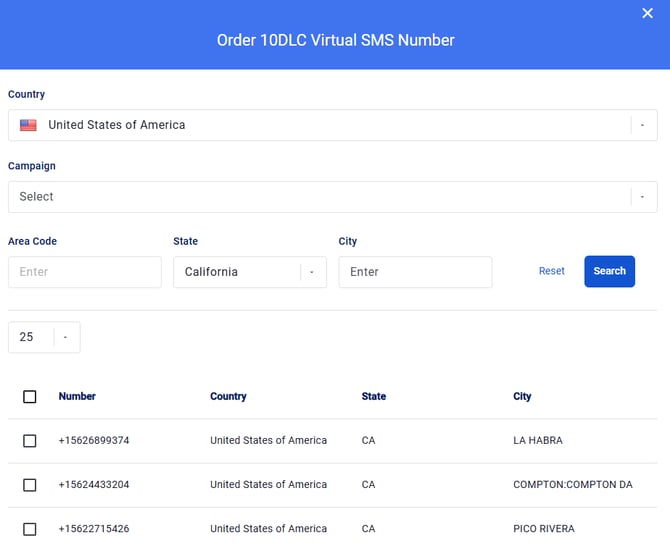
- Enter the City and select the State
- Click Search
- Tick the check box next to the number(s) you want to purchase. You can associate up to 49 numbers with a single campaign

- Click Add to Cart, then Check Out
- Complete your purchase
