How do I format mobile numbers when sending SMS in Notifyre?
To ensure your SMS messages are delivered successfully through Notifyre, it’s important to format mobile numbers correctly, especially when using different sending methods.
Sending SMS via the Web Portal
- Select the recipient’s country code from the dropdown menu.
- Enter the mobile number only (without the country code).
Notifyre will automatically apply the correct formatting based on the selected country.
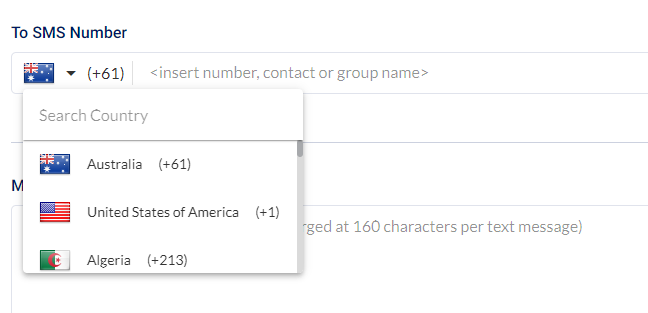
Sending SMS via Email to SMS
When using the email to SMS service, you must manually format the number as:
{countrycode}{mobilenumber} (no spaces, brackets, or dashes)
Example:
To send an SMS to an Australian number:
+61499999999
(Where +61 is the country code and 499999999 is the mobile number)
