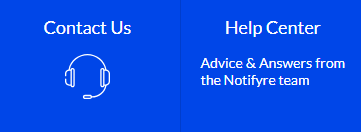Notifyre Dashboard
How to navigate the Notifyre Dashboard
The Notifyre dashboard provides users with an overview of sent and received fax & SMS messages, active plans and the ability to perform actions including sending fax and SMS.
Login to the Notifyre Dashboard.
💡See our article for Creating a Notifyre Account if you have not yet created your account.
Notifyre Dashboard Main Navigation
- Account Balance: (top right corner) displays the current funds available in your Notifyre account.
- Account Name: (top right corner) provides a dropdown menu with the option to access Profile or Logout.
- Shortcuts: shortcut links to frequently-used functions including Send Fax, Send SMS, Top Up, Billing, API Reference.

- Overall: provides an overview of sent and received fax and SMS activity
- By default, sent fax and SMS activity will be displayed
- Select “Fax” or “SMS” to customise your activity
- Select “Sent” or “Received” from the dropdown menu to display desired fax or SMS activity

- Message Stats: displays a percentage of successful and unsuccessful fax and/or SMS sends

- Pay-as-you-go: displays total spend, total pages sent and cost per page.
- Select “Fax” or “SMS” to customize the display
- Use the date filter to choose between a date range or a specific date
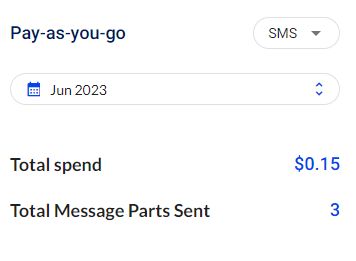
- Plans: displays an overview of any current inbound fax page volume, including total number of pages used and total number of pages you have left to receive under your plan, any excess pages and charges.
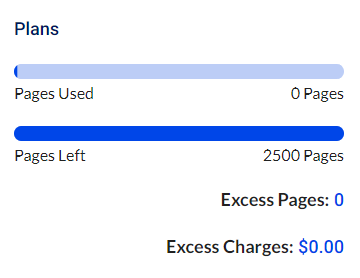
- Power Tips: helpful information about the Notifyre platform
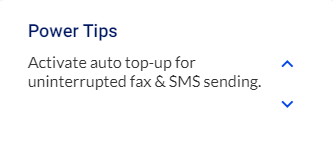
- Contact Us: directs you to the Notifyre contact us form
- Help Center: directs you to the Notifyre Support website featuring helpful resources and tools to assist with utilizing the Notifyre platform