SMS Replies
Notifyre’s two-way SMS lets you receive and manage replies in real time, with reply options depending on the number you use
With Notifyre, SMS isn’t just one-way. Whether you’re sending messages through our online SMS platform, Email to SMS, or SMS API, you can also receive replies and keep the conversation going. Notifyre’s two-way SMS service makes it easy to capture responses, manage conversations, and engage with your contacts in real time.
- SMS Replies in Australia
- SMS Replies in the United States
- Turn on SMS Reply Email Notifications
- Export Replies
💡The type of number you send SMS from with Notifyre determines how replies are received and managed. Some numbers allow short-term replies only, while others enable unlimited two-way conversations.
View Replies in SMS Activity
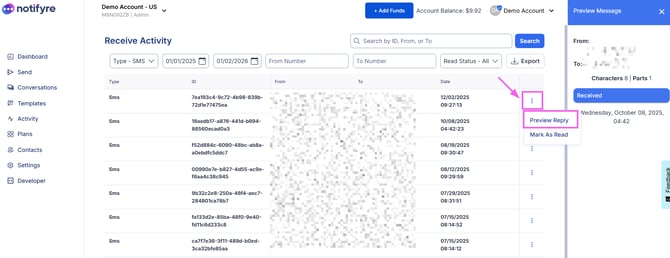
View Replies in SMS Conversations
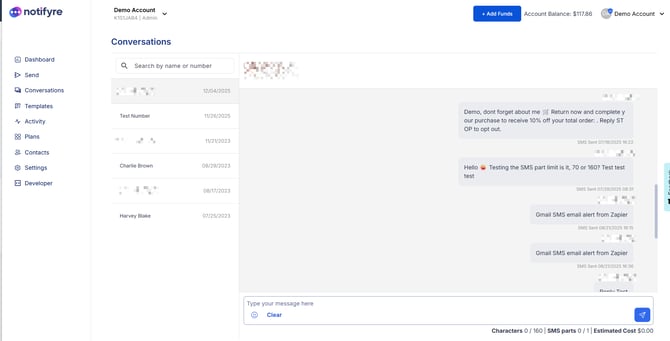
SMS Replies in Australia
Notifyre System Number:
- Replies can be received for 48 hours after sending.
- Replies to a system number appear in your SMS activity.
- Replies cannot be viewed in the Conversations tool.
Learn more about the Notifyre System Number
Dedicated Virtual SMS Number:
-
Replies are unlimited.
-
All replies appear in the Conversations tool, making it easy to manage ongoing conversations.
Learn more about virtual SMS numbers
Sender ID:
-
Recipients cannot reply to messages sent with a custom Sender ID.
SMS Replies in the United States
-
All 10DLC numbers are two-way enabled.
-
Replies are unlimited and can be viewed and managed in the Conversations tool or in the Receive Activity report within the Notifyre online platform.
SMS Reply Email Notifications
For all reply methods, you can enable notifications to receive an email each time a reply is received. You can also choose whether the email includes the full reply message or not.
Learn how to manage account notifications

Export SMS Reply Activity
All replies are stored securely in your Notifyre account. Reply activity can be exported. The export will include:
- Type (SMS, Fax, MMS)
- SMS ID
- From Number
- To Number
- Date/Time
- Date/Time UTC
Note: The reply message can not be exported. Learn more about SMS activity reporting here.
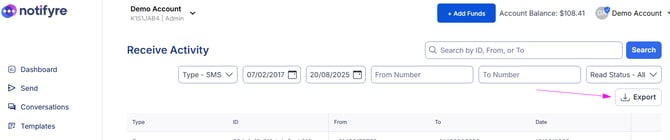
Can multiple team members view SMS replies?
Yes. Any team member with the right user permissions can view and manage replies in the online platform.
Replies received to a dedicated virtual SMS number appear in the Conversations tool, which acts as a shared inbox. This makes it easy for teams to collaborate, monitor responses, and manage conversations in one central place, ensuring no reply is missed.
